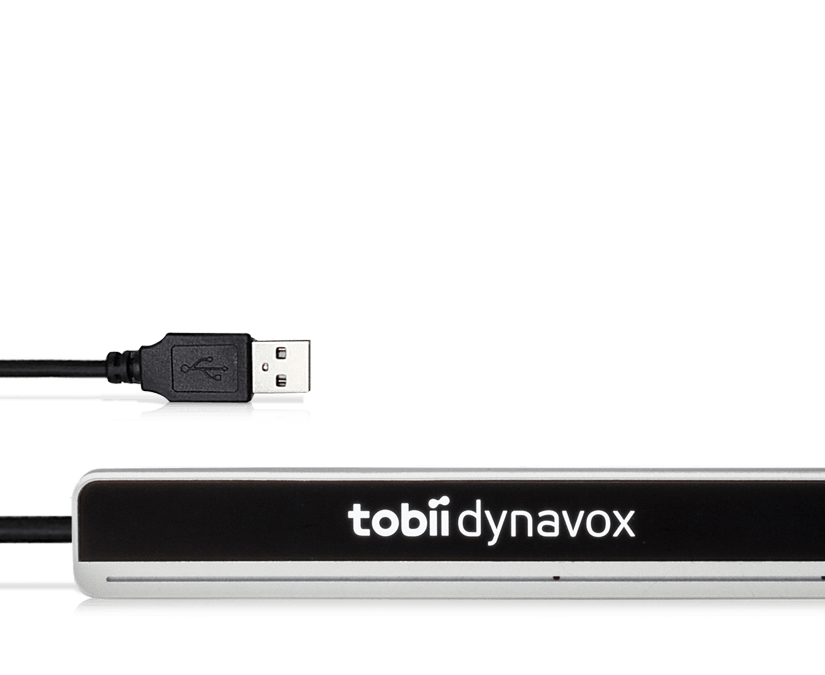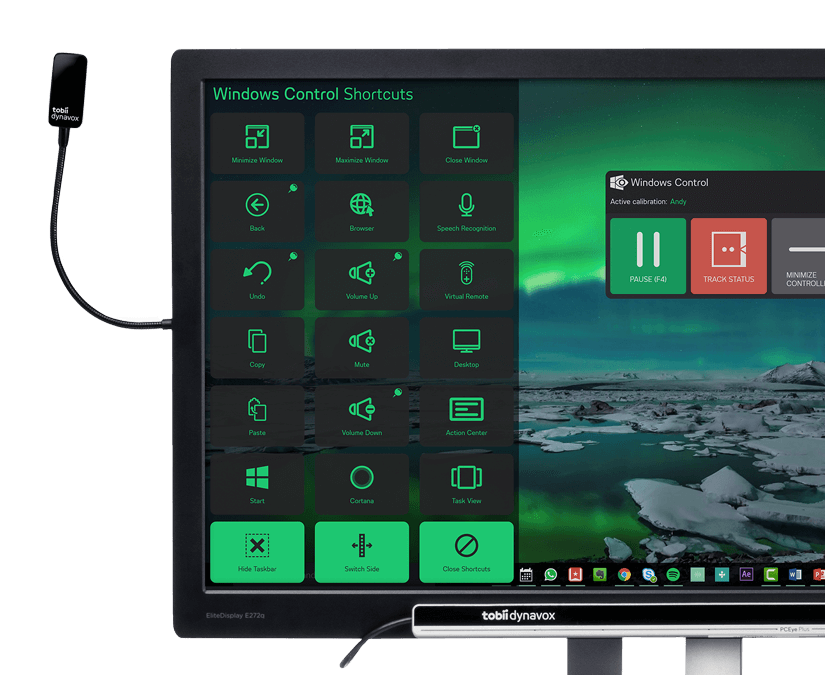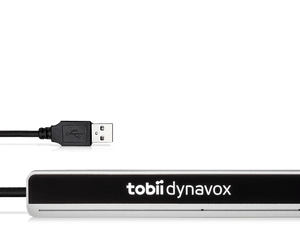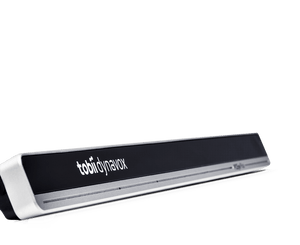Global End of Sale Notification – As of November 29th, 2020, the PCEye Plus will no longer be available for sale. For more information, please click here.
PCEye Plus is an advanced eye tracker designed for use with a Windows computer or laptop, for those with beginner or advanced eye gaze skills. Includes a microphone for dictation, a switch access USB port and a micro to full USB converter.
Product options:
-
Access package (advanced)
Those with advanced computer skills can gain more independence with Windows Control by controlling a desktop with their eyes instead of a keyboard and mouse. Includes the EyeR dongle to enable control of the home environment. -
Track + Learn package (beginner)
Those with beginner eye gaze skills can try a simple and efficient way to learn how to use eye gaze, then measure and track progress with Gaze Viewer and Gaze Point.
See warranty details.